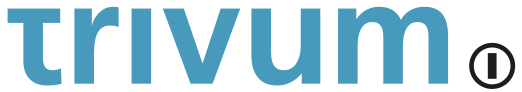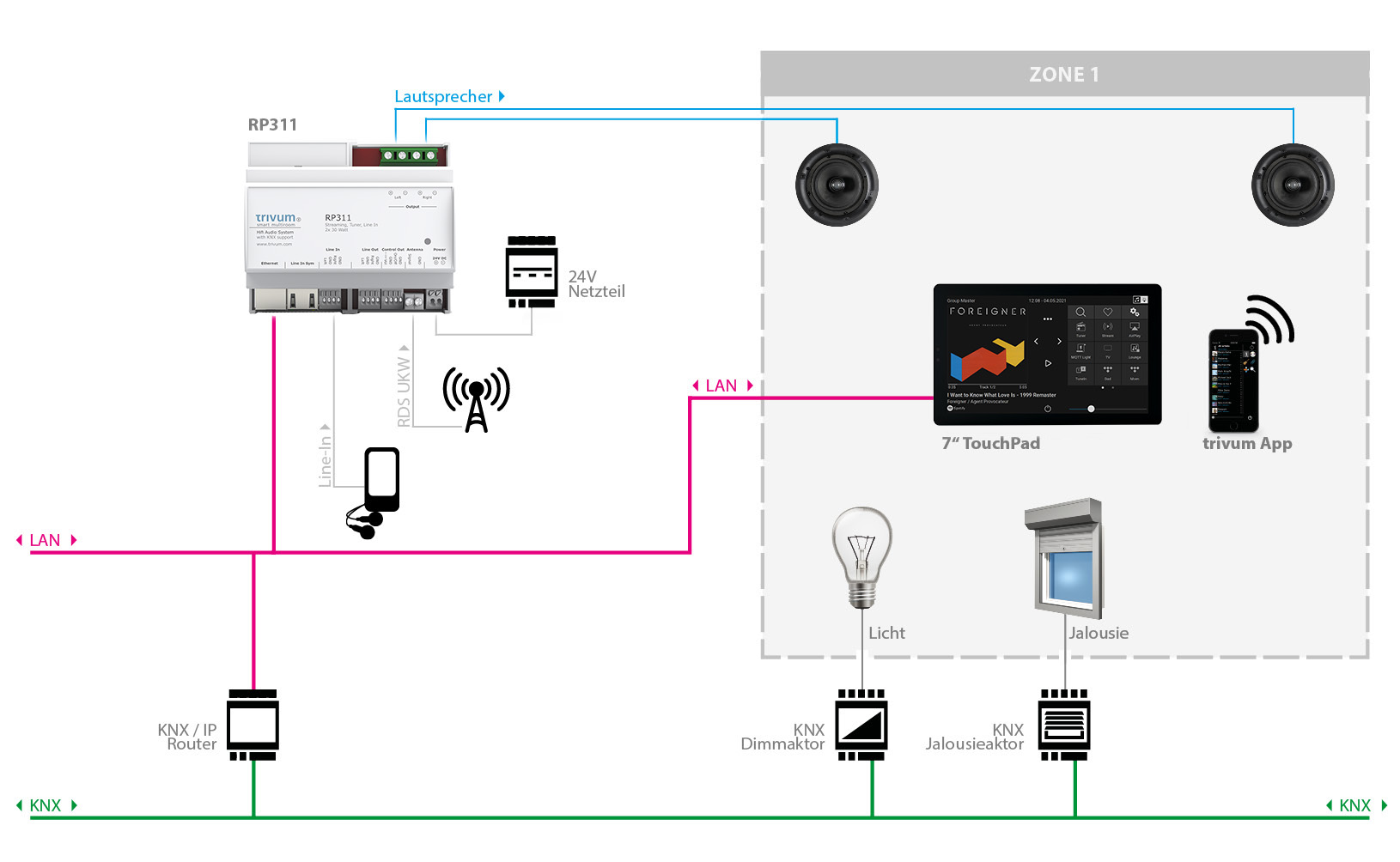If applicable prices incl. VAT plus shipping costs
Ready to ship today. Delivery time 1-3 workdays
- Perfect control for trivum multiroom systems
- AND: Control your KNX house with the TouchPad:
- Light, Dimmer, RGBA, Tunable White
- Shading, heating, air conditioning, ventilation
- Scenes, timers, display values
- Easy setup without without ETS via browser!
- Connection to KNX via IP interface/router
- Show webcams and weather forecast
- Send UDP, TCP, HTTP commands
- Use macros
- PIN protection for individual pages
TouchPad with more space and comfortThe trivum 7" TouchPad combines the latest design with the latest technology. The frameless glass surface proves style in comfort and functionality. But not only the size is impressive: the user interface, reduced to the essentials, simplifies operation and guides the user intuitively through his music collection. Changing rooms, forming groups, taking music with you - everything is intuitive and quick to use. |
Music control | |
 | With the 7" TouchPad you have full control over your music. Select the room you want to control in the upper left corner. To change the source, direct actions are always visible on the right. This allows you to switch from radio to streaming or to your turntable in no time at all. Choose your favourite playlist from Spotify or play music via AirPlay: it's really easy and intuitive. The search in the music archives and streaming services (Spotify, Deezer, Tidal, SoundMachine) doesn't hold any surprises. Everything is already known in its place and from other music apps. The main advantage of the TouchPad is that it is always on. Always in the same place. Always only music and possibly light controls. No other applications that interfere or have to be closed before. The music has its place on the wall and can be switched on and off just as quickly. Because sometimes it just has to be quiet quickly. And the TouchPad is also perfect for this.
|
Lichtsteuerung | |
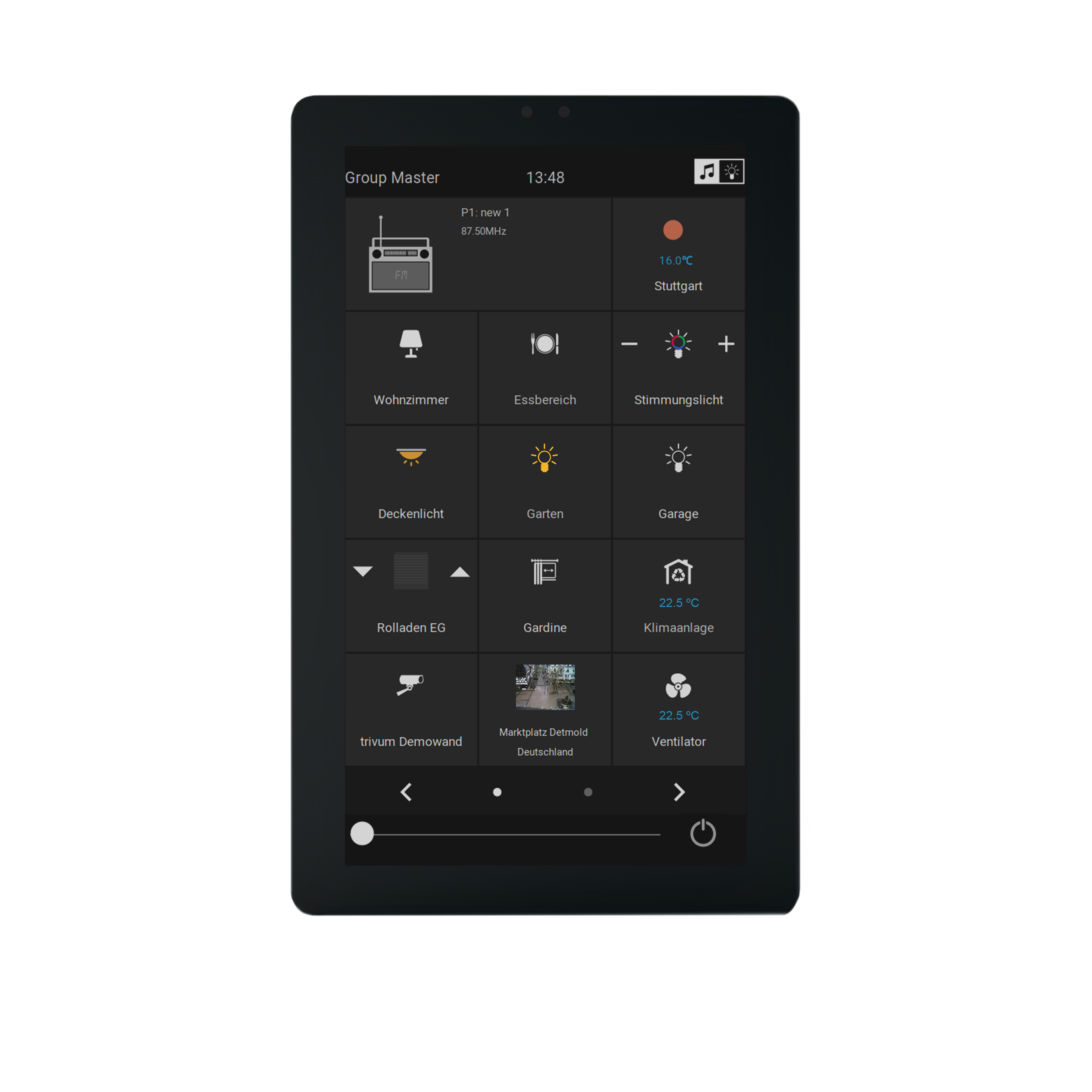 | Integrated into a KNX home automation environment, the 7" TouchPad allows you to control light, heating and shutters, to name just a few of the functions. And not only that: simply connect your trivum Multiroom System with the KNX sensors. Completely new and exciting time and scene controls are thus possible. With the KNX control panel editor, you can adapt the KNX user interface entirely to your requirements. |
TouchPad als Raumcontroller | ||||||||||||||||||||||||||||||||||||||
The user interface in KNX control mode is freely configurable. Up to 8 pages can be created. Buttons of different sizes can be placed on each page. The following buttons are currently available:
|
Weather station | |
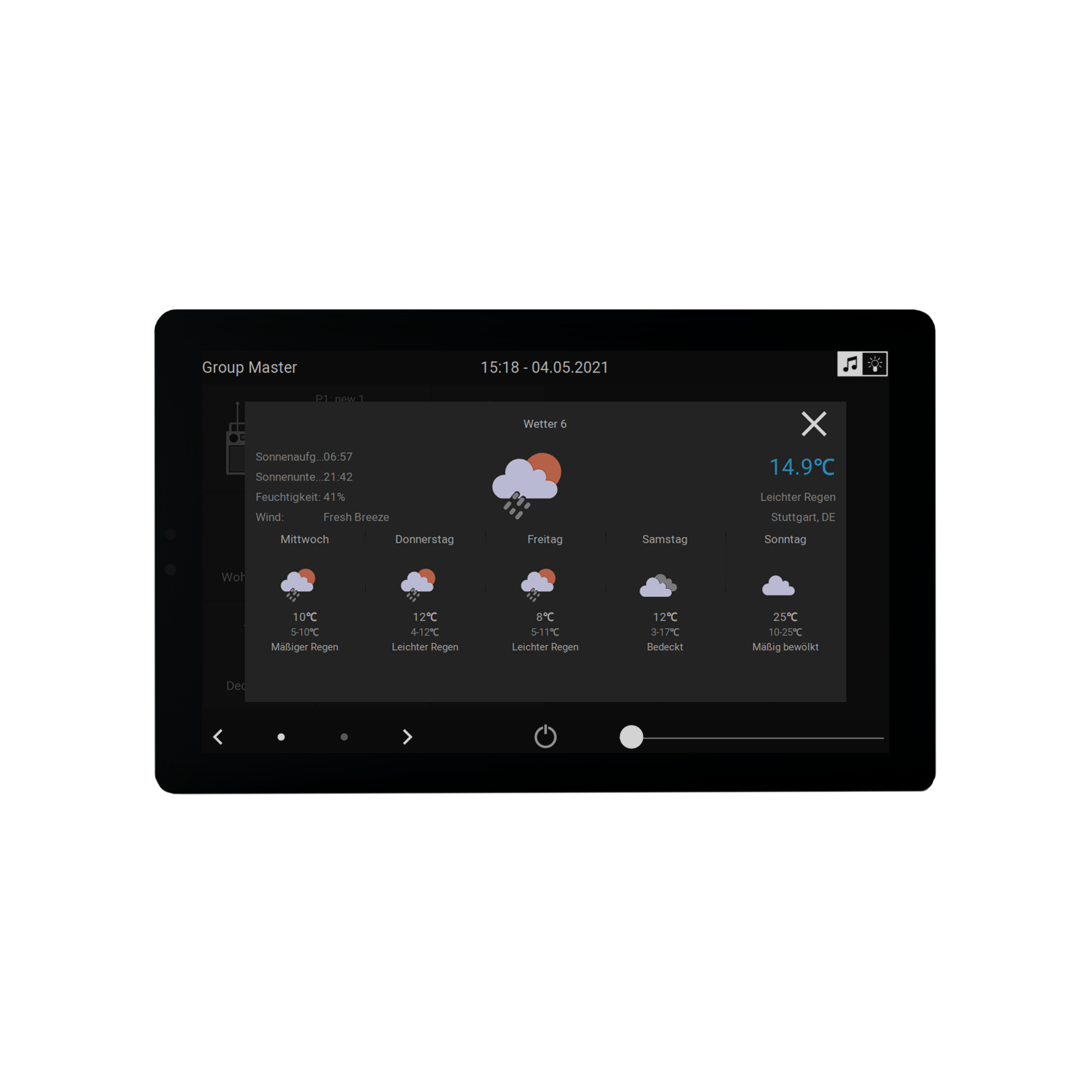 | The TouchPad can display location-related weather data, such as temperature, wind speed, sunrise and sunset, with 5-day forecast.
|
Further functions of the TouchPad | |
| |
Portrait and LandscapeWhether in portrait or landscape format, the trivum 7" TouchPad always makes a good impression and can - thanks to the magnetic holder - be changed at any time. |  |
Very easy assembly | |
 | The installation of the 7" TouchPad is child's play and only takes a few minutes. The TouchPad is mounted in the trivum installation box with the help of the 4 super-strong neodymium magnets (included in the scope of delivery).. By the way: Both the 7" and the 4.3" TouchPad fit into the same installation box. A change to the trivum 4.3" TouchPad is therefore possible at any time - quickly, cleanly and without chiselling.n. |
Example(Using a 7" TouchPad)
|
| The example shows how a trivum 7" TouchPad can be used as a music and room controller. The combination of TouchPad and Multiroom Player, in this example an RP311, results in a complete Multiroom system for playing various music streams, radios and music from other devices (via line-in). The individual sources and zones (if available) are selected and controlled via the TouchPad. Volume, next/previous title or album, stations, favorites etc. are just some of the numerous functions. Integrated into a KNX environment via a KNX/IP router, the TouchPad becomes a KNX room controller. Light, blinds, heating, ventilation etc. can be controlled with each TouchPad in the system. The KNX functions are configured via the trivum WebConfig interface and can be accessed from any browser-enabled device. The installation of expensive additional software is not necessary. The KNX user interface is also set up via WebConfig and can be adapted individually. Various buttons are available for on/off switch, dimmer, RGB light control, blind/curtain, HVAC (climate and fan control) and simple Displays zum Anzeigen von KNX-Werten und Makro/Szenen-Funktionen zur Verfügung. |

trivum TouchPad 7
• Release Date: April 2016
• Article No.: 600014
• EAN no.: 4260393850354
• Customs Tariff No.: 84716070
• Product URL: https://www. trivum.de/TouchPad7
Screen
• Display Type: TFT LCD
• Screen diagonal : 7"
• Colors: 16.7 million
• Backlight: white LEDs
•Touch technology.: capacitive touch panel
• Resolution : 1024 x 600
• Aspect ratio : 16 : 9
• Brightness : 450 cd/m2;
• Brightness : 600 - 800:1 Operating temperature: -20 ... +50°C
• Total weight (including cover) : 400 g
Aperture
• Material: brushed aluminum
• Colour: aluminum black anodised
• Dimensions : 176 mm x 110 mm x 11 mm
Power supply
• via PoE (Power over Ethernet) : IEEE 802.3af
• Class : 1
• Operating voltage : 48 V
• Wiring : T568B
• max. power consumption : 5 W
• Power consumption in idle mode: approx. 4 W
Software
• trivum application based on Linux, update via Internet
Configuration
• Tool: Web browser: Safari, Firefox, Chrome
Installation
• Wall installation with trivum built-in box 4.3", magnetic bracket
Connectors
• Network and power supply via POE (Power Over Ethernet), 10-pin
KNX
• Functions: control of lighting, blinds, climate, scenes, IP camera, weather
• Connection : via KNX/IP router
Scope of delivery
• 1x 10-pin connector for network and power supply
• 1x mounting frame
• 1x adjustment aid
• 1x Quick Installation Guide